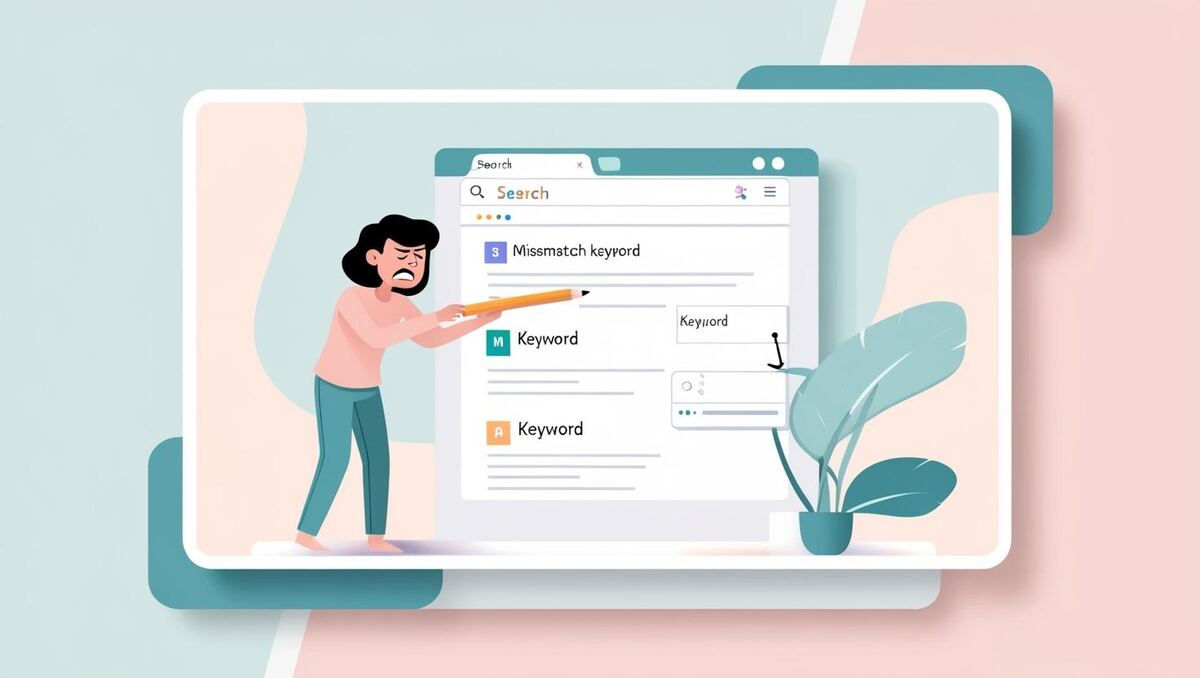Table of Contents
🧭 Step 1: Confirm You’re Attracting the Wrong Traffic
✏️ Step 2: Reframe the H1 and Introduction
🧱 Step 3: Reorganize the Content to Match Intent
🔗 Step 4: Rework Internal Links and Anchor Text
🧹 Step 5: Reduce Keyword Clutter
🔄 Bonus: Content Refresh Checklist
🔍 Suggested Tools for Keyword Realignment
You finally got your blog post to rank — but not for the keywords you expected. You’ve spent hours crafting content, only to discover it’s drawing the wrong crowd. Frustrating, right? You’re not alone.
Instead of bringing in qualified traffic, you’re getting visitors who bounce immediately, stay for just a few seconds, or click nothing at all.
That’s the telltale sign: you’re ranking for the wrong keywords.
Imagine writing a guide on launching an online course — and suddenly you’re attracting people looking for free templates or digital product examples. They’re not your ideal reader, and worse, they’re not converting.
The good news? You don’t need to delete your post and start over. With a few smart adjustments, you can refocus your content to target the right audience, show up for more relevant queries, and get more meaningful traffic.
In this guide, we’ll walk you through how to spot misaligned keyword rankings, what causes them, and how to fix them without sacrificing your existing search visibility.
🧭 Step 1: Confirm You’re Attracting the Wrong Traffic
Use Google Search Console to:
- See which search queries are bringing users to the post
- Check the average position, impressions, and CTR per query
- Compare what you thought the post would rank for vs. what it actually ranks for
Signs of Misalignment
- Your post ranks for vague or unrelated terms
- High impressions but very low engagement
- Visitors don’t match your intended audience
📊 Real-World Fix: From Flawed to Focused
Before: A blog post titled “How to Launch a Digital Product” was ranking for “digital product examples,” attracting low-quality traffic.
After: The post was retitled and reframed to “How to Launch Your First Online Course” — aligning with buyer intent and improving both time-on-page and CTR.
✏️ Step 2: Reframe the H1 and Introduction
Google uses your page title and intro to understand what your content is really about.
If you’re ranking for the wrong terms, chances are your opening is unclear, unfocused, or trying to do too much.
Refocus Your Intro:
- Be crystal-clear about the post’s purpose
- Use the right keyword phrase in the first 100 words
- Avoid trying to rank for multiple topics in one article
✍️ Instead of “Digital Product Launch Guide,” try “How to Launch Your First Online Course from Scratch.”
🧱 Step 3: Reorganize the Content to Match Intent
If your post structure is too generic, search engines may misclassify it.
Optimize the Layout:
- Add subheadings that align with the target keyword’s intent
- Cut sections that drift off-topic or address a different type of reader
- Add a TL;DR or summary box for clarity
💡 Use tools like AlsoAsked or People Also Ask boxes in Google to reshape your subheadings.
🔗 Step 4: Rework Internal Links and Anchor Text
Your anchor text tells Google (and users) what your content is about.
If internal links to your post say “marketing strategy” but the post is about “digital product launches,” Google may get confused.
Refine Internal Signals:
- Use tools like the Keyword Research Assistant inside goalskeeper.io to identify better target terms
- Update anchor text from other posts to use the new focus keyword
- Remove irrelevant backlinks or outdated references
- Link out to supporting content that clarifies the topic
🧹 Step 5: Reduce Keyword Clutter
If your post is stuffed with tangential keywords or over-optimized for the wrong phrases, that’s a red flag.
Clean It Up:
- Remove repeated or unrelated keywords
- Focus on one primary topic per post
- Use related phrases naturally (LSI keywords)
✅ Keep it human-first. If the content feels scattered, it probably is.
❓ Frequently Asked Questions
Q: Why is my blog post ranking for unrelated keywords?
A: It usually happens when your content is too broad, your intro is unclear, or the wrong anchor text points to the page.
Q: Will changing the headline and intro affect my current rankings?
A: Yes — but that’s often a good thing. If you’re getting unqualified traffic, refocusing the content can help you attract the right users and improve conversions.
Q: Can I just add more keywords to fix the issue?
A: No. Adding more keywords can confuse Google further. It’s better to focus on a single topic and optimize your structure and messaging around that.
Q: How long does it take to see results after optimizing for better keywords?
A: You may see changes in 1–2 weeks, but substantial improvement can take up to a month depending on how competitive the new keywords are.
Q: Do I need to start from scratch if my post is ranking for the wrong terms?
A: Not at all. Small adjustments to structure, copy, and internal links can often fix the problem without rewriting the whole post.
🔄 Bonus: Content Refresh Checklist
Use this quick checklist when reviewing a misaligned post:
- ✅ Reviewed Search Console query data
- ✅ Updated intro and H1 with target keyword
- ✅ Trimmed or reorganized off-topic content
- ✅ Aligned internal link anchor text
- ✅ Monitored CTR and rankings post-edit
🔍 Suggested Tools for Keyword Realignment
Beyond Google Search Console, consider:
- Ahrefs (for keyword overlap and page-level keyword tracking)
- Ubersuggest (for content gap and keyword suggestions)
- goalskeeper.io (for auto-flagging misaligned rankings)
These tools help validate your changes and guide ongoing SEO refinement.
💬 Final Thought: Turn the Right Traffic Into Results
Don’t let all your hard work go to waste. With goalskeeper.io, you can fix what’s off and finally get the right eyes on your content.
Don’t let a great blog post go unnoticed because it’s attracting the wrong crowd. With a few intentional tweaks, you can retarget your content toward the readers who matter — and get better results from your effort.
The next time your post is ranking but missing the mark, use it as a sign: it’s not failure — it’s potential.
💡 Pro Tip:
goalskeeper.io shows you exactly which keywords each post ranks for — so you can catch content that’s missing the mark and turn it around.
Read to next step?
Achieve Digital Marketing Success
Effortless Digital Marketing Analytics with goalskeeper.io
Start Free Trial