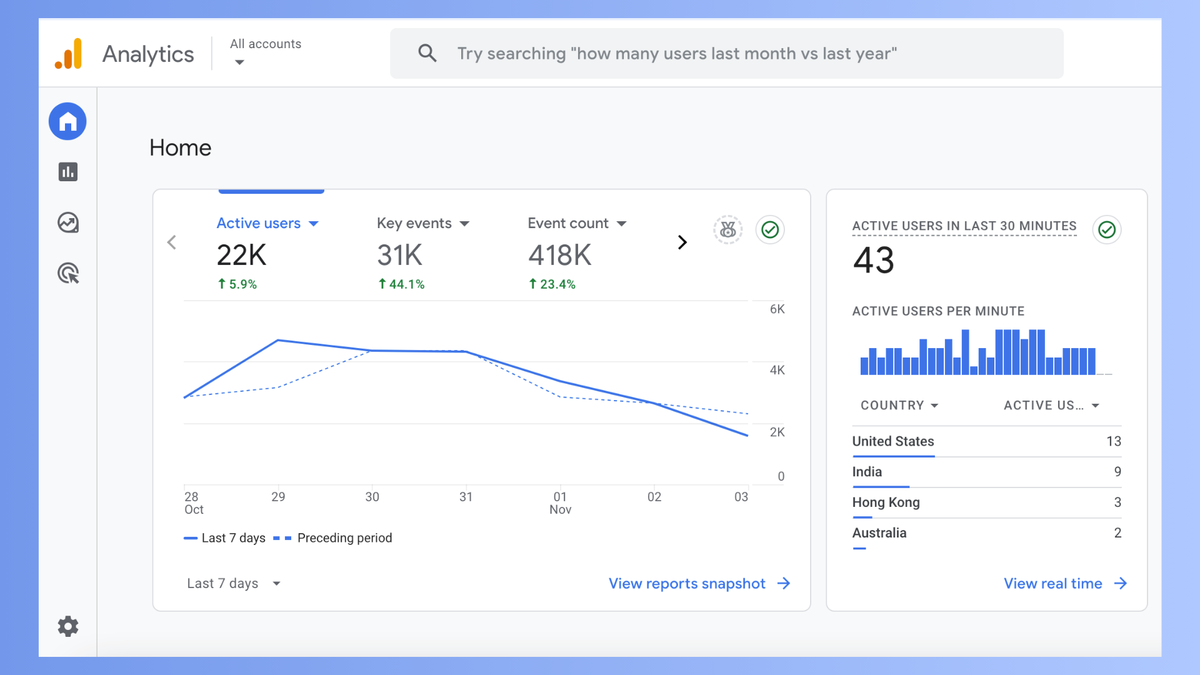Table of Contents
Why Small Businesses Face Data Overload in GA4
The Hidden Cost of Information Overload
Key GA4 Metrics for Small Businesses
Strategies to Avoid “Analysis Paralysis” in GA4
Less is More: Why Focusing on Fewer Metrics Works
Tools to Simplify Data Analysis
Are you lost in a sea of Google Analytics 4 (GA4) metrics, unsure of which ones truly matter for your business?
Navigating GA4 can feel overwhelming for small business owners. The good news is you don’t need to analyze everything. Focusing on a few critical metrics can free you from “analysis paralysis,” allowing you to make smarter, faster decisions. In this post, we’ll show you how to cut through the noise, prioritize the right data, and build a simplified strategy for growth.
Why Small Businesses Face Data Overload in GA4
GA4 offers a wide array of metrics on user behavior, such as page views, session duration, and traffic sources, which can easily lead to data overload. Often, this data excess results in “analysis paralysis,” a state where so many metrics stall decision-making.
Research, such as the study published by Harvard Business Review titled 'Death by Information Overload', suggests that too much data can hinder effective decision-making, slowing us down instead of helping us move forward. Many small business owners end up spending hours trying to interpret GA4 metrics without clear direction. Imagine logging into GA4 to investigate last month’s sales dip, only to get lost in a maze of reports that offer no clear answers. Sound familiar? The solution isn’t more time or effort—it’s focusing on the metrics that truly matter.
The Hidden Cost of Information Overload
For small businesses, every minute and dollar counts. Spending too much time deciphering GA4 data can drain focus from other critical areas like customer engagement or product development.
The key is not to become a data expert but to track a select few metrics that align with your business goals—whether that’s boosting sales, enhancing engagement, or growing your email list. A focused approach allows you to avoid irrelevant data and stay productive. How often have you found yourself deep in a report, only to wonder, “Was this worth my time?”
Key GA4 Metrics for Small Businesses
Prioritizing the right metrics can transform GA4 from a source of overwhelm to a powerful tool for insight. Here are the top GA4 metrics to simplify your focus:
- Website Traffic Sources: Knowing where your visitors come from reveals which channels bring in the most valuable traffic, enabling better resource allocation.
- Conversion Rate: This metric shows the percentage of visitors who complete a desired action, like purchasing or signing up. Conversion rate is essential for tracking growth.
- User Engagement Rate: Monitoring how long users stay or interact with content helps you gauge how engaging your site is. High engagement signals strong content interest, while low engagement highlights areas for improvement.
Consider creating a custom dashboard in GA4 to showcase these key metrics alone. For a more streamlined approach, try tools like goalskeeper.io that provide visual dashboards designed specifically for small business owners.
Strategies to Avoid “Analysis Paralysis” in GA4
To effectively navigate GA4, try these practical strategies:
- Set Clear Goals: Before logging into GA4, clarify what you’re aiming to achieve. If it’s brand awareness, focus on traffic and engagement metrics. If you want to increase sales, prioritize conversion rates.
- Establish a Review Schedule: Instead of constant metric-checking, set a weekly or monthly review schedule. This approach keeps you focused on trends rather than daily fluctuations.
- Use Visual Summaries: Visual aids, like charts or summary dashboards, make data easier to digest and help spot trends quickly.
Assess your data goals—are they clear and specific? Defining these goals will simplify your GA4 experience.
Less is More: Why Focusing on Fewer Metrics Works
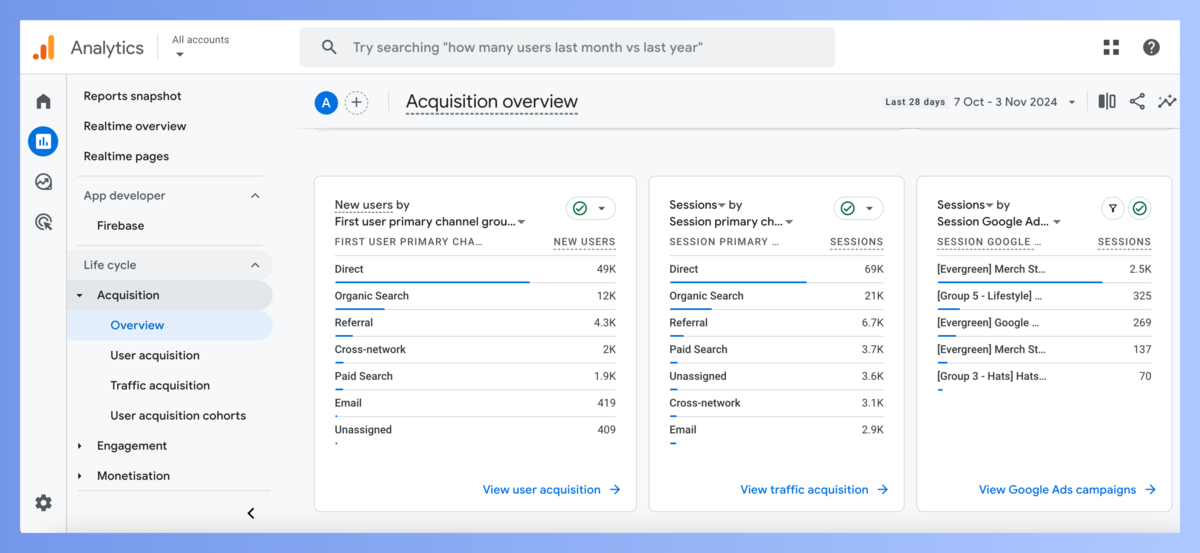
Tracking a few targeted metrics can yield powerful results. Here’s why simplifying your data focus is beneficial:
- Faster Decisions: With fewer numbers to consider, you can make quicker decisions that positively impact your business.
- Improved Efficiency: Less time spent in analytics means more time for other priorities, boosting productivity.
- Focused Adjustments: Tracking specific metrics ensures targeted improvements that align directly with your goals.
For example, an e-commerce store might track just two metrics: traffic sources and conversion rates. Traffic sources help determine which marketing channels are driving visitors, while conversion rates show how effectively those visitors are turning into customers. By focusing on these two metrics, e-commerce owners can allocate resources to the most effective channels and boost overall sales performance. This approach enables them to quickly identify which social media channels drive sales, ensuring resources are allocated effectively.
Tools to Simplify Data Analysis
Looking for a more efficient way to get insights? Consider, a simplified data analysis tool designed for small businesses, such as goalskeeper.io, that connects directly to GA4 and presents essential metrics in an easy-to-understand dashboard, removing the stress of analysis. Instead of detailed reports, goalskeeper.io highlights the data that truly matters, so you can make data-driven decisions without needing advanced tech skills.
For those who find GA4 complex, a tool like goalskeeper.io can be a game-changer, providing clarity and simplifying the process—even if you’re not a data expert.
Conclusion: Build a Data Strategy That Works for You
GA4 offers extensive data, but focusing on key areas helps small business owners save time and make confident growth decisions.
Quick Recap:
- Identify core metrics that align with your goals.
- Set a consistent review schedule.
- Use visual summaries to interpret data more effectively.
Data is valuable only when it’s clear, actionable, and relevant. Take control of your data.
Ready to simplify your data strategy? Start applying these tips today, and if you’re looking for an even easier way to get insights, try goalskeeper.io for a streamlined, beginner-friendly data management experience.
Read to next step?
Achieve Digital Marketing Success
Effortless Digital Marketing Analytics with goalskeeper.io
Start Free TrialFound in:
Digital Marketing